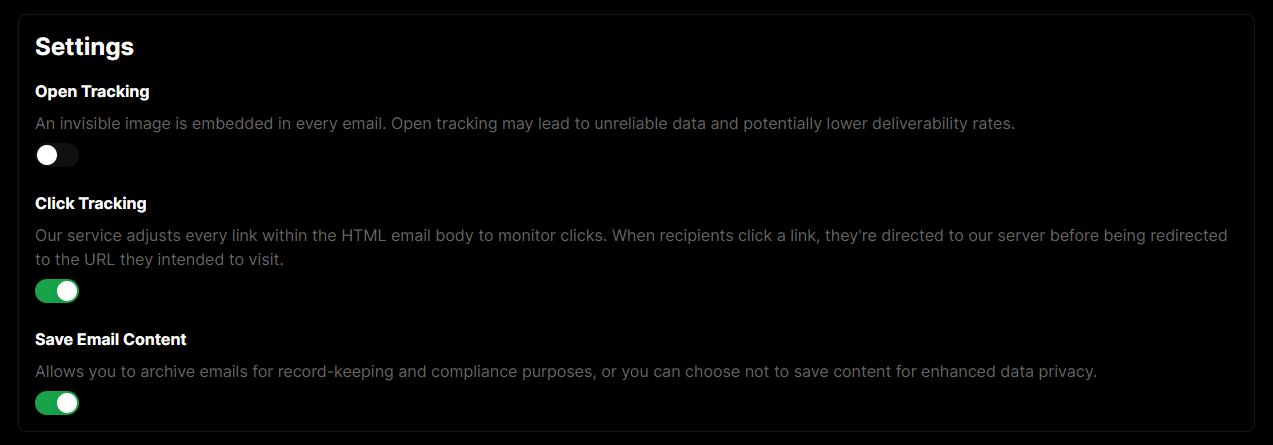Configuring domain
DNS records
After adding your custom domain to Sendrealm, you’ll need to configure the DNS records with your DNS provider. Once this step is completed, you may need to wait up to 24 hours for the DNS changes to propagate.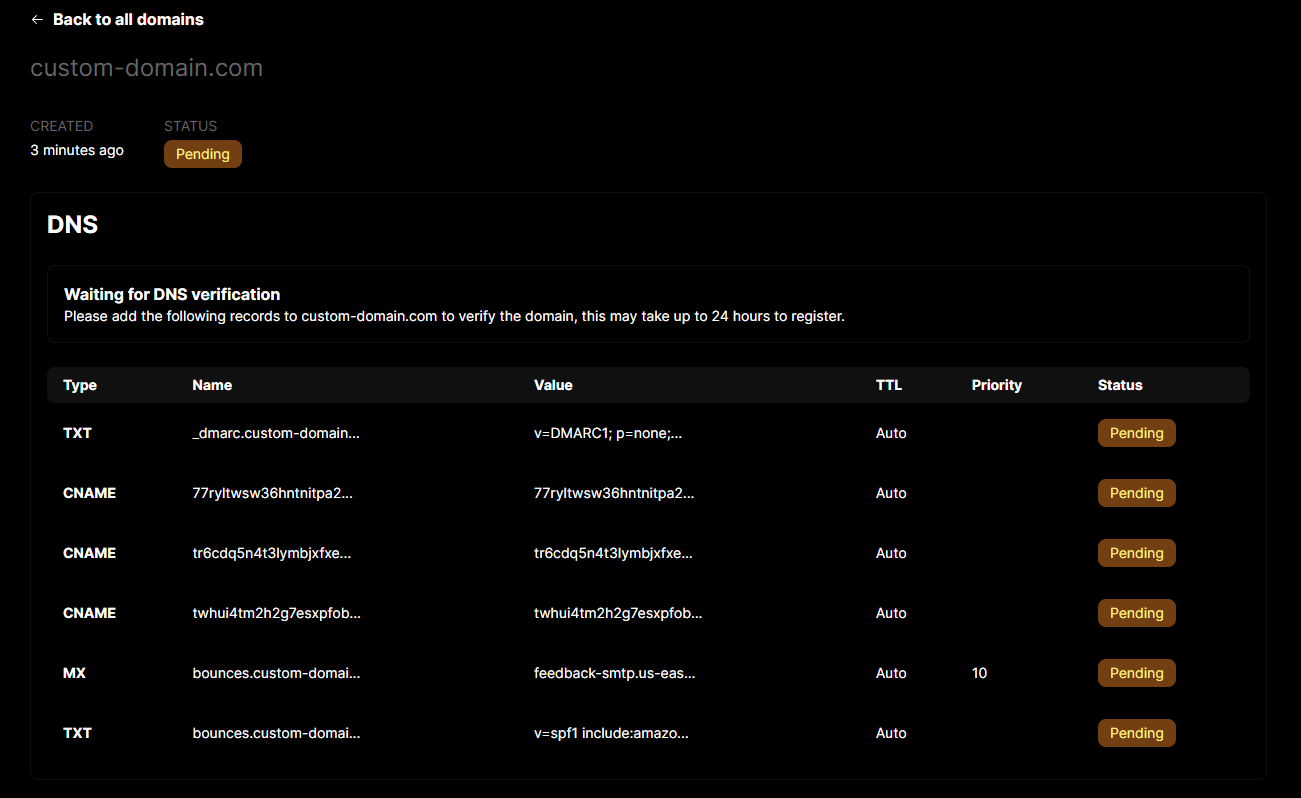
SPF records
SPF (Sender Policy Framework) is an email authentication method designed to prevent spammers from sending messages on behalf of your domain. It allows the domain owner to specify which mail servers are permitted to send email on behalf of their domain.DKIM records
DKIM (DomainKeys Identified Mail) is an email authentication method designed to detect email spoofing. It allows the receiver to check that an email claiming to come from a specific domain was indeed authorized by the owner of that domain. DKIM uses cryptographic authentication to verify the email’s integrity and authenticity.DMARC
DMARC, or Domain-based Message Authentication, Reporting, and Conformance, is an email authentication protocol that helps organizations protect their email domains from being used for phishing and spoofing attacks. It works by allowing domain owners to set policies that specify how receiving email servers should handle emails that claim to be from their domain.Domain settings
You can use domain settings to adjust and customize your open tracking, click tracking, and mail content privacy settings. Tailor these aspects precisely to suit your preferences and requirements, ensuring a seamless and secure email experience tailored to your needs.